SEE Re Exam Result 2081 has been released today on 23rd September 2024, if you have not downloaded it yet, then you can download it directly from the link given below. Candidates who appeared in the SEE Grade Increment Exam will be released the result on the official website result.see.gov.np, which you can check from here. The result is available on the official website. Here on this page you can see more information about the exam result. Read the full article to get details.
SEE Re Exam Result 2081
The results can easily checked through the website, IVR and SMS provide by eleven different institutes, apart from this you can easily check the result from the link given below. Let us tell you all that the result is going to released on the National Examination Board website (www.neb.gov.np) and SEE website (www.see.gov.np). Students can view and download their grade sheet by entering their symbol number and date of birth on the websites of Nepal Telecom, SEE and National Examination Board Central Office.
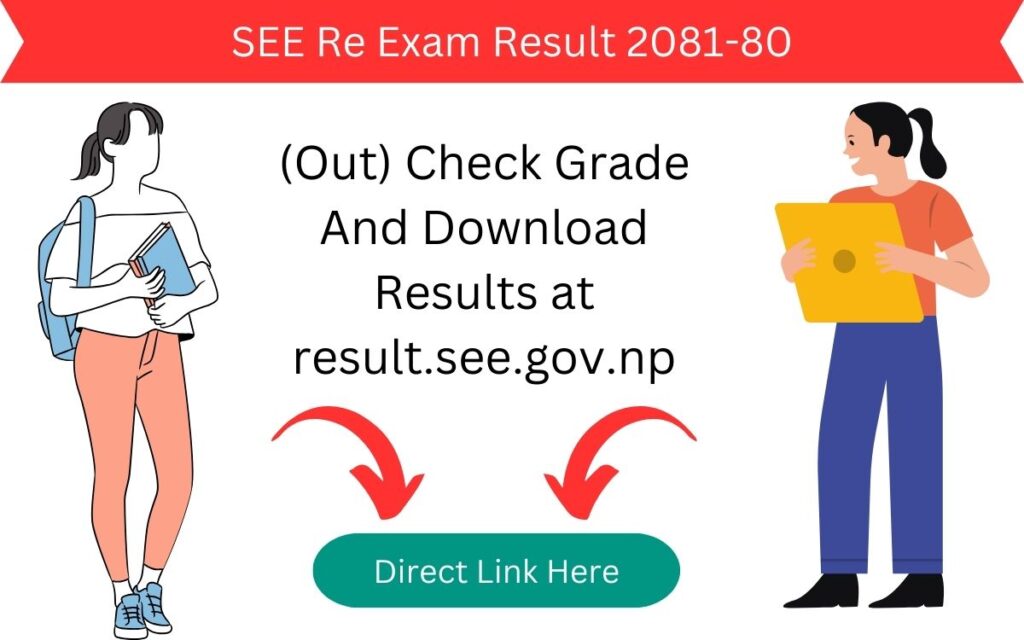
SEE Grade Examination 10th Class Increment Exam was organize successfully. Finally the result of the exam is available at the official website. If you have participated in the exam then you can access your SEE Exam Result 2081 or SEE Result 2080 using the details from the official website. We also recommend all the students to keep an eye on the official website to check more details.
SEE Re Exam Result 2081 Overview
| Exam Name | Secondary Education Examination (SEE) |
| Exam Type | Re-Exam/Compartmental |
| Exam Conducting Body | National Examination Board (NEB) |
| Academic Year | 2081 (Nepali Calendar Year) |
| Result Date | 23rd September 2024 (Ashoj 07, 2081) |
| Official Website | see.gov.np |
Grading System and Points used on Marksheet
| SN | Percent (%) | Grade | Description | Grade Point |
| 1. | 90 to 100 | A+ | Outstanding | 4.0 |
| 2. | 80 to below 90 | A | Excellent | 3.6 |
| 3. | 70 to below 80 | B+ | Very Good | 3.2 |
| 4. | 60 to below 70 | B | Good | 2.8 |
| 5. | 50 to below 60 | C+ | Satisfactory | 2.4 |
| 6. | 40 to below 50 | C | Acceptable | 2.0 |
| 7. | 35 to below 40 | D | Basic | 1.6 |
| 8. | below 35 | NG | Not Graded | – |
How to Download SEE Re Exam Result 2081
To check the result you have to login to the official website. If you face any issue while checking the result you can follow these below available steps-
- Go to the official website at – result.see.gov.np
- Find Result link.
- Click on this link and enter your user name, password.
- Then click on the submit button.
- The result will be available on your screen.
- You can check obtained marks and result of exam.
Important Links
| Results | Click Here |
| Official Website | see.gov.np |
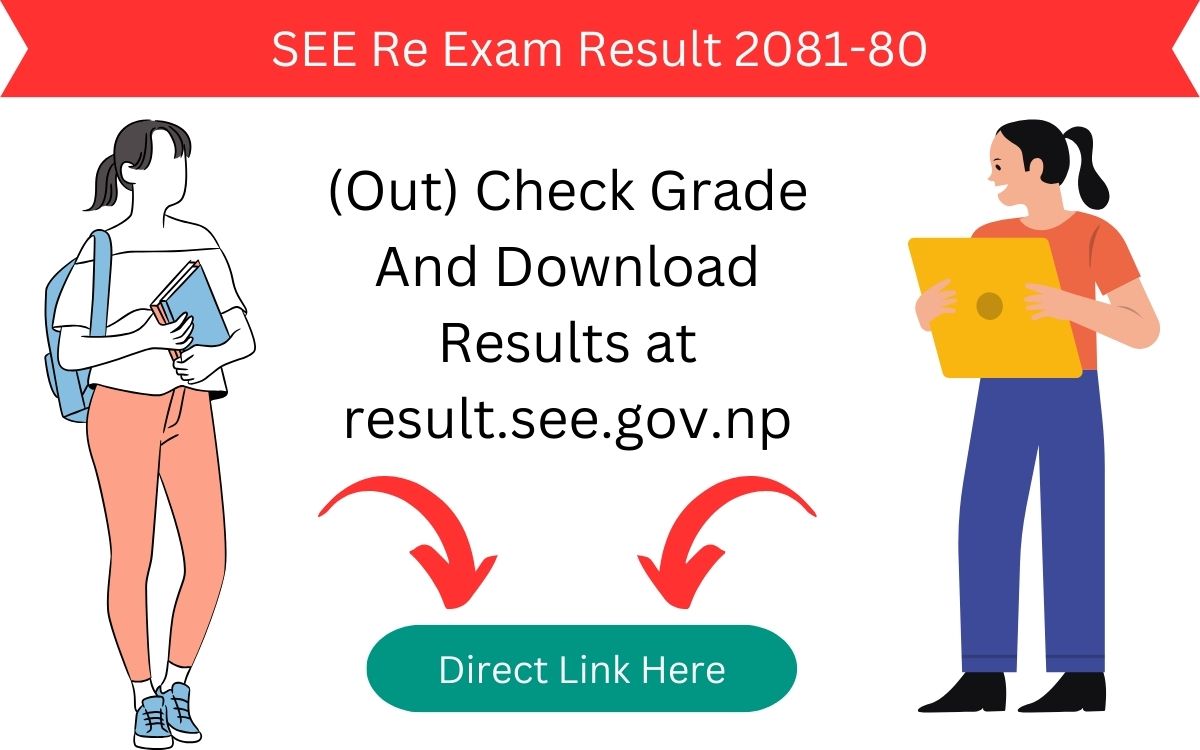

Leave a Comment